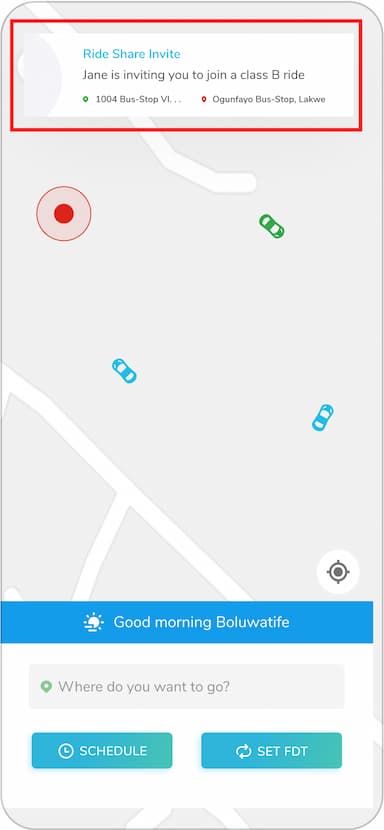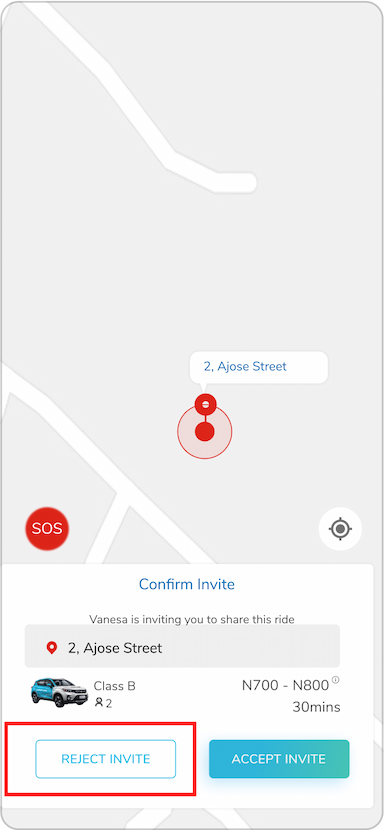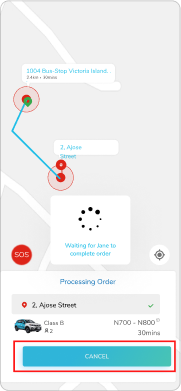How To Use Lagos Ride
An easy-to-use guide to navigating Lagos with affordable ride sharing.
How To Use LagosRide
An easy-to-use guide to navigating Lagos with affordable ride sharing.
How to use ≫ Book a ride
Book Ride For Friends
To avoid the hassle of splitting bills after sharing a ride with your friends, you can make a trip request and invite your friends to join the trip. At the end of the trip, the app will split cost of fee. This is only available for class B, C and D.
Note – To use this feature you and your co-riders must be in the same location and drop off destination not more than 1km apart.
Share a "ride"

From the home screen, Tap the ‘where do you want to go’ field. This will open a screen that lets you input your pickup and drop off location

Your pickup location is usually prefilled with your current location, if your pickup location is different than what Lagos Ride says you are, you can tap on the ‘pick up location’ field to type in your pickup location.

Tap on the ‘destination’ field and input your destination, the app will display a listing of addresses that matches your input, tap the listing that best matches the location based on the locations’ address and name

Tap on the ‘Ride class’ field and select preferred class of ride (B, C or D)

Select class b (if you are riding with just one friend)

Select class C (If you are riding with two more friends)

Select class D (If you are riding with three more friends)

Select payment option

Tap the ‘Share ride invite’ box

Input your friend(s) phone number to invite them to the trip

Tap on ‘confirm & share invite’ button,

Your friend(s) will accept invitation, upon acceptance by your friend(s)

Tap on ‘proceed’ for the app to send your request to the nearest driver.
At the end of the trip, the app splits the cost of the trip with you and your friends. This is a cheaper way of commuting.
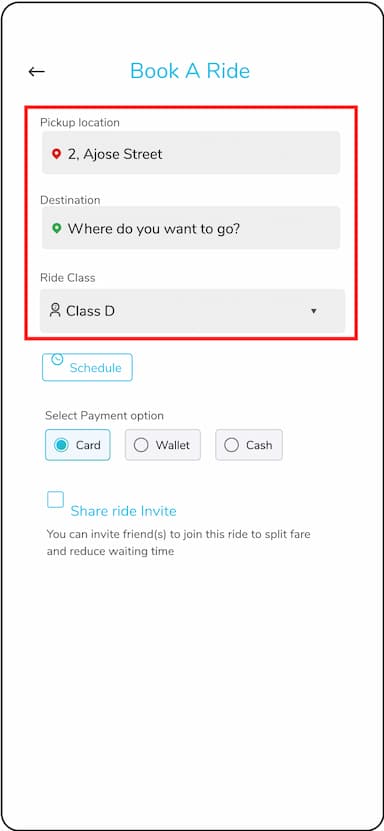
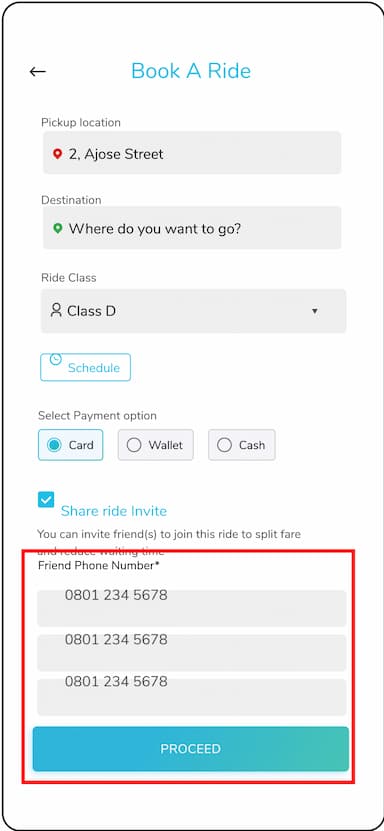
Accept a "ride" invite

You must have a Lagos Ride account to be able to receive invitation to share a trip with a friend. If you do not have an account, kindly go to the app store or playstore to download the app and sign up.
How it works

Once you receive the push notification, tap on it, it will display a pop up for you to either ‘accept invite’ or ‘reject invite’

Tap ‘accept invite’

Once your friend completes making the request, a driver will be on the way to fulfil the trip.
At the end of the trip, the app splits the cost of the trip with you and your friends
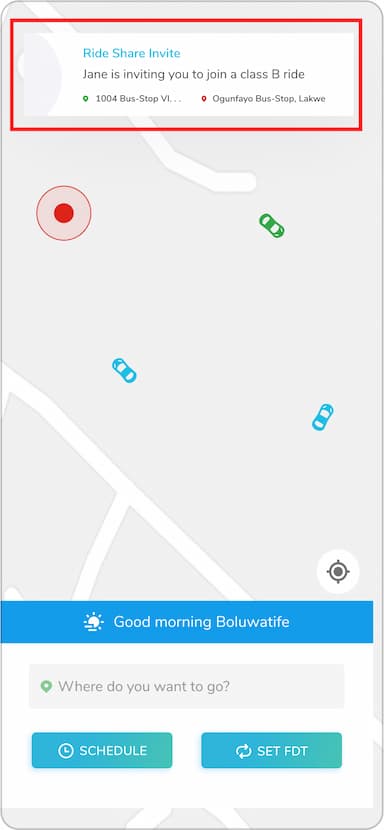
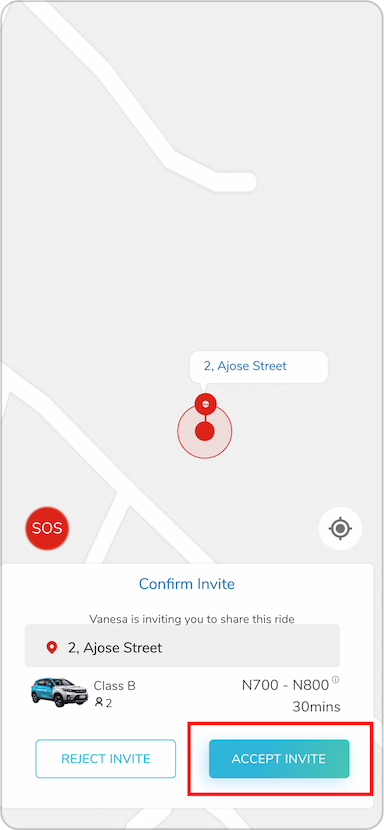
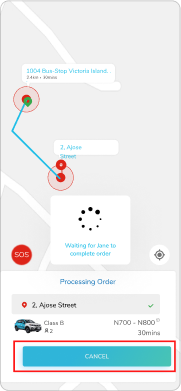
Reject a ride invite

Once you receive the push notification, tap on it, it will display a pop up for you to either ‘accept invite’ or ‘reject invite

Tap on ‘reject’ to reject the invite