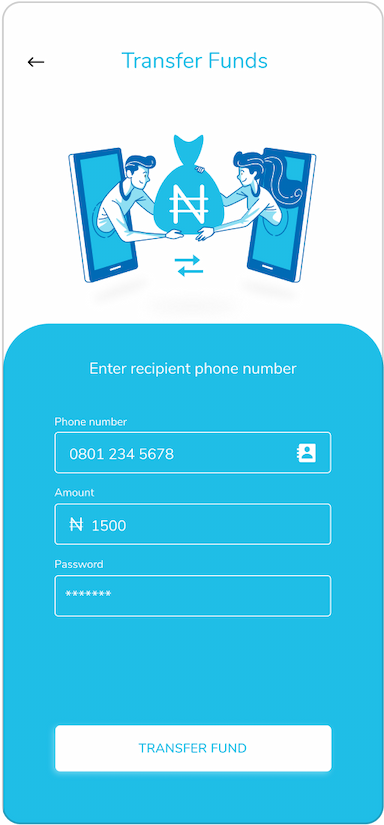How To Use Lagos Ride
An easy-to-use guide to navigating Lagos with affordable ride sharing.
How To Use LagosRide
An easy-to-use guide to navigating Lagos with affordable ride sharing.
How to use ≫ Book a ride
Payments
Lagos Ride allows you make trip payments with cash, card, or wallet.
You will be required to add or select a payment method while requesting a ride. When the ride ends, your preferred payment method is charged
Before a ride, you can use the ‘Payment’ feature to add your card on Lagos Ride
You can also fund your wallet prior to a trip.
How it works

Enter your card number.

Enter the expiration date, CVV number, and billing ZIP or postal code.

Tap SAVE.
Note – Your card will be charged a small amount to confirm your card details. This will be refunded immediately.
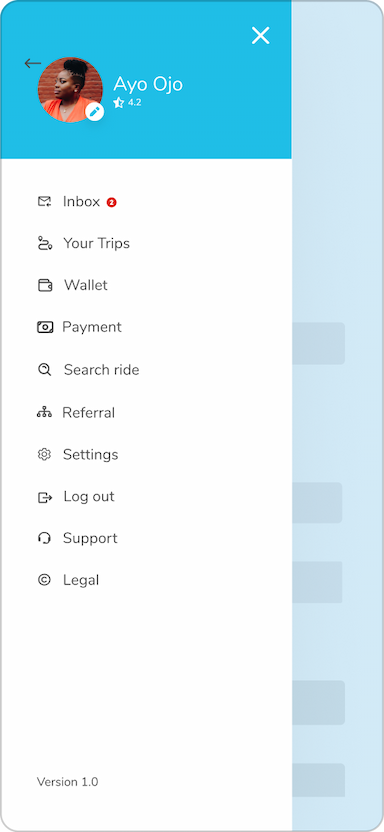
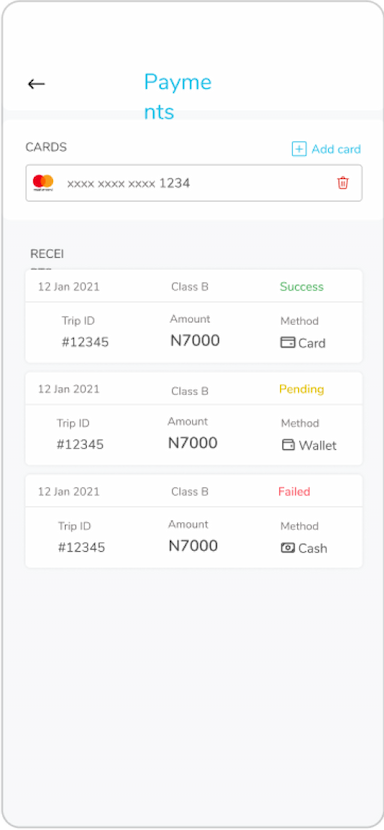
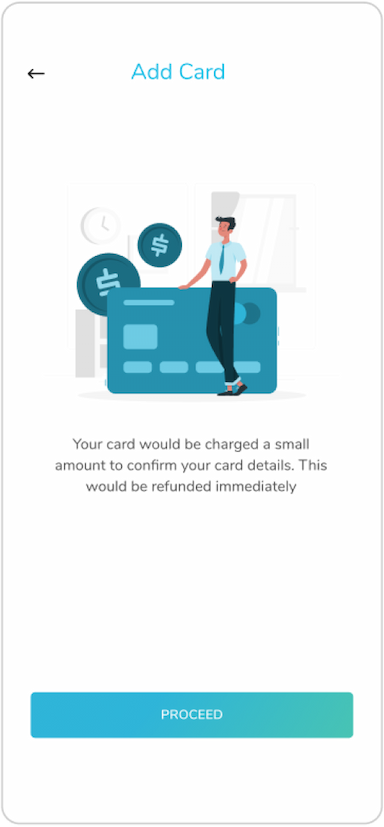
Update card INFO
You can edit a debit or credit card's expiration date, CCV number, and billing zip or postal code.
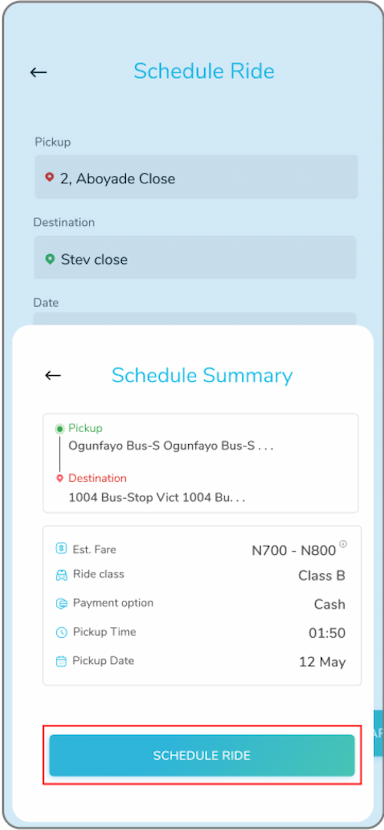
Delete a credit card

Open the menu on the right-hand side of your screen

Select ‘payment’

Tap the ‘delete’ button at the right-hand corner, then confirm.
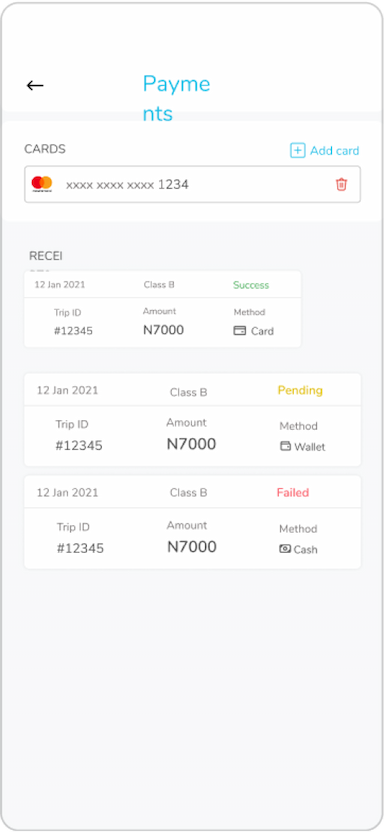
Fund Wallet

Select ‘wallet’ from your app menu

From the wallet screen, Tap on ‘fund wallet’

Input amount to fund wallet

From the funding options displayed ‘pay with card, pay with bank and Pay with USSD’, tap on preferred option.

Your wallet will be funded.
(see how to fund wallet with card, how to fund wallet with bank and how to fund wallet with ussd)
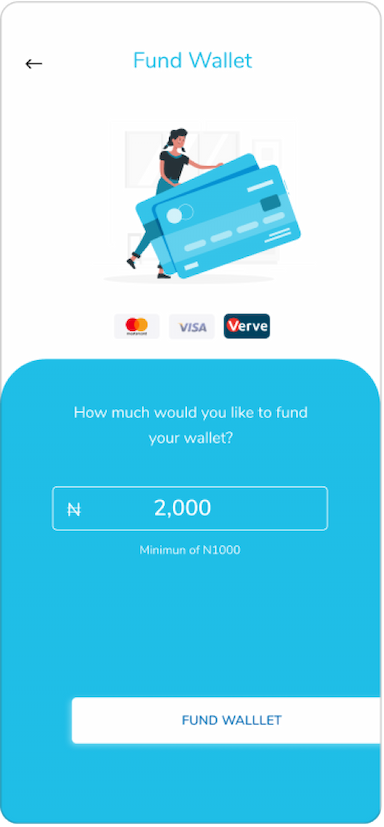
Cash To Fund Wallet

Select ‘wallet’ from your app menu on the right-hand side of your screen

From the wallet screen, click on ‘Request now’ under ‘Cash to fund wallet’

Input the value of the cash you want to give driver to fund wallet

Click on ‘request’

Your driver will receive a request to fund wallet and ‘accept’

Give driver cash, for driver to ‘accept’

Upon acceptance by the driver, your wallet will be funded
Note – Do not give driver more cash than you want in your wallet.
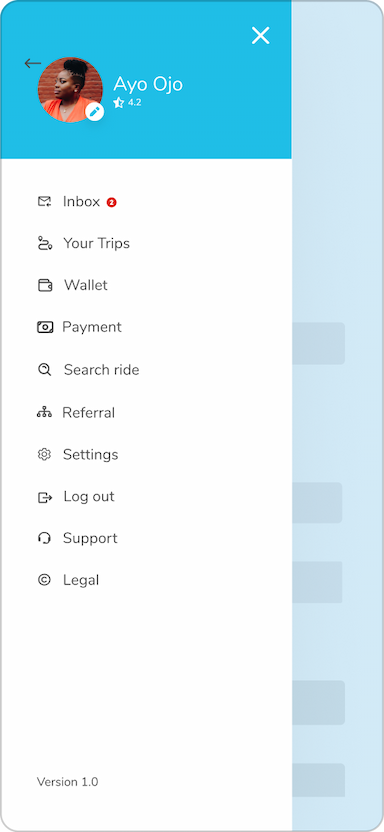
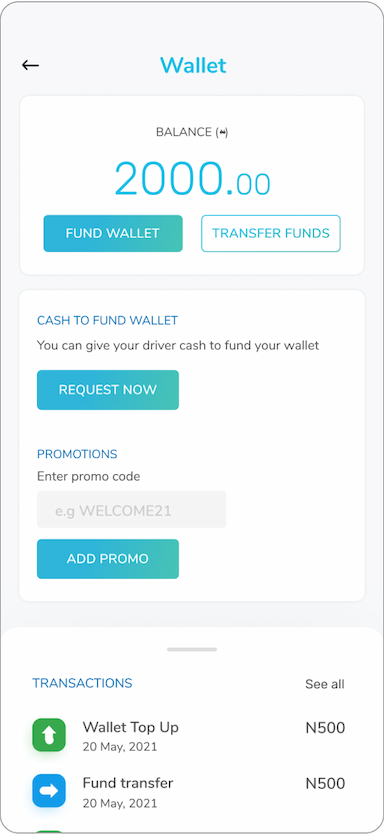
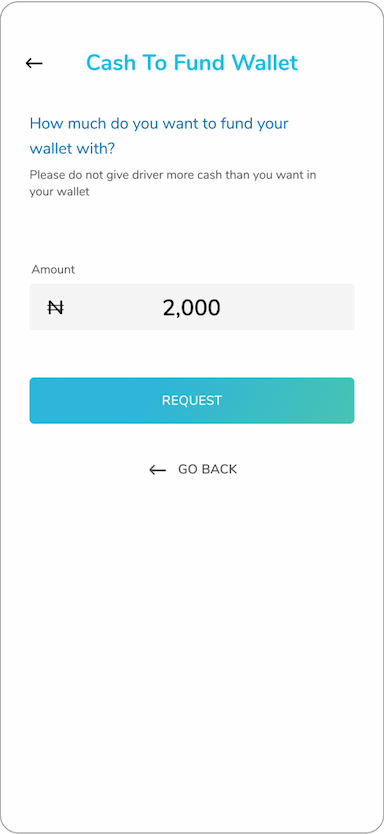
Transfer Funds

Select ‘wallet’ from your app menu on the right-hand side of your screen

Input recipient phone number or tap on your phone book icon to select a recipient from your contact.

Input ‘Amount’

Input your LagosRide app password

Tap ‘Transfer fund’ to transfer money successfully.